9. Managed DAVx⁵
Managed DAVx⁵ is a version of DAVx⁵ that contains mass-deployment and configuration features for organizations.
9.1. Managed configuration
Managed DAVx⁵ allows you to manage DAVx⁵ clients centrally by using these configuration methods (in order of precedence):
Android Enterprise (recommended)
network configuration: fixed URL (QR code)
This configuration is used in the Managed DAVx⁵ UI and for new Managed DAVx⁵ accounts.
Note
Existing Managed DAVx⁵ accounts on your devices won’t be modified when the managed configuration is changed.
9.2. Configuration by Android Enterprise
Android Enterprise is the recommended method to configure Managed DAVx⁵. With Android Enterprise, IT departments can deploy apps to managed devices and configure them in a standardized way using MDM software. Apps are configured by managed configurations (sometimes called restrictions) which can be set in the MDM software for every deployed app.
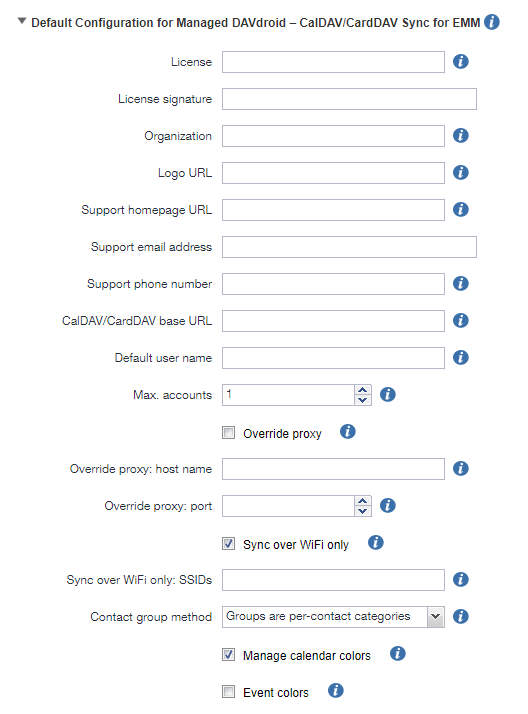
You can configure Managed DAVx⁵ using MDM/EMM software.
9.3. Network configuration
Network configuration requires your Android devices to be connected to the network where the configuration file can be found.
9.3.1. Configuration by fixed URL
The simplest method to configure Managed DAVx⁵ over the network is to use a fixed configuration file URL, which can for example be provided as a QR code. This method can be used if you don’t want to use automatic discovery of the Managed DAVx⁵ configuration file:
Upload the Managed DAVx⁵ configuration file to a HTTPS server in the network (file name:
davdroid-config.json)Managed DAVx⁵ / Managed configuration / Scan the QR code of the configuration file URL or enter the URL.
9.3.2. Caching
Managed DAVx⁵ caches its configuration file. The retrieved configuration will be considered fresh for 7 days. After that period, Managed DAVx⁵ will reload the configuration from the configured URL again.
To force a reload, use: Managed DAVx⁵ / About/License / Managed configuration / Reload configuration.
9.4. Configuration variables
These variables can be used for Managed DAVx⁵ configuration.
If they are specific to a certain version, this is mentioned before the variable. Deprecated variables shouldn’t be used anymore and will be removed in the future. Use their replacements instead.
- Name:
license- Type:
text
- Required:
yes
- Description:
license data (JSON without surrounding curly brackets)
- Name:
license_signature- Type:
text
- Required:
yes
- Description:
license signature (Base64)
- Name:
organization- Type:
text
- Required:
no
- Description:
organization display name; shown in app drawer and login activity
- Name:
logo_url- Type:
text (URL)
- Required:
no
- Description:
organization logo; shown in login activity; must be publicly accessible without authentication
- Name:
support_homepage_url- Type:
text (URL)
- Required:
no
- Description:
URL of intranet page with details on how to use Managed DAVx⁵ in this organization and how to get internal support; shown in app drawer
- Name:
support_email_address- Type:
text (email address)
- Required:
no
- Description:
internal support email address – shown in app drawer and some notifications
- Name:
support_phone_number- Type:
text (phone number)
- Required:
no
- Description:
internal support phone number – shown in app drawer and some notifications
- Name:
login_introduction- Type:
text (simple HTML)
- Required:
no
- Description:
message that will be shown when the user adds an account; may contain simple HTML like paragrahps, bold text and links
- Name:
login_base_url- Type:
text (URL)
- Required:
yes
- Description:
base URL for CalDAV/CardDAV service discovery when an account is added; example:
https://server.example.com/dav/
- Name:
login_type- Type:
text
- Required:
no
- Default:
DEFAULT- Description:
DEFAULT= login with username/password/certificate
NEXTCLOUD_LOGIN_FLOW= Nextcloud login flow
- Name:
login_user_name- Type:
text
- Required:
no
- Description:
pre-filled user name when an account is added
- Name:
login_password- Type:
text
- Required:
no
- Description:
pre-filled password when an account is added
Usinglogin_passwordis only recommended with app-specific per-user passwords. Keep in mind that the user may be able to retrieve the password even iflogin_credentials_lockis set.
Added in version 4.4.8: replaces login_lock_credentials
- Name:
login_credentials_lock- Type:
integer
- Required:
no
- Default:
0
- Description:
whether credentials can be changed by user.
0 = don’t lock (user can change credentials)
1 = lock at login (user can still change credentials in account settings)
2 = lock at login and in account settings (user can’t change credentials)
Deprecated since version 4.4.8: replaced by login_credentials_lock
- Name:
login_lock_credentials- Type:
boolean
- Required:
no
- Default:
false
- Description:
whether user name and password are locked (= can’t be edited by the user) in case they are provided by managed configuration.
- Name:
login_certificate_alias- Type:
text
- Required:
no
- Description:
if provided, client certificates will be used for authentication (instead of user name/password); value of this field will be pre-selected (if available)
- Name:
login_certificate_and_password- Type:
boolean
- Required:
no
- Description:
whether login should use both certificate AND username + password
- Name:
preselect_collections- Type:
integer
- Required:
no
- Default:
0
- Description:
whether collections are automatically selected for synchronization after their initial detection
0 = none (don’t preselect)
1 = all (preselect if not excluded)
2 = personal. (preselect if personal and not excluded)
- Name:
preselect_collections_excluded- Type:
text (regular expression)
- Required:
no
- Description:
regular expression whose matches with collection URLs will be excluded from preselection;
example:/z-app-generated--contactsinteraction--recent/(Nextcloud’s “Recently Contacted” addressbook; the slashes are URL path separators and not regex syntax elements)
- Name:
force_read_only_addressbooks- Type:
boolean
- Required:
no
- Default:
false
- Description:
true = DAVx⁵ will set all address books to read-only. This will only prevent client side editing of contacts from DAVx⁵. If any changes are made they will be reverted to the version present on the server. Keep in mind that this is not preventing changes to the address book in general. For instance other apps can still change the address book on the server.
false = DAVx⁵ won’t change standard read-only setting.
- Name:
max_accounts- Type:
integer
- Required:
no
- Description:
maximum number of accounts – no new accounts can be added when this number of accounts is reached
- Name:
proxy_type- Type:
integer
- Required:
no
- Default:
-1
- Description:
Sets the proxy type for all HTTP(S) connections. Uses
override_proxy_hostandoverride_proxy_port, if applicable.
-1 = system default
0 = none
1 = HTTP
2 = SOCKS
- Name:
override_proxy_host- Type:
text (host name)
- Required:
no
- Description:
HTTP proxy host name
- Name:
override_proxy_port- Type:
integer (port number)
- Required:
no
- Description:
HTTP proxy port number
- Name:
default_sync_interval- Type:
integer (number of seconds)
- Required:
no
- Default:
14400 seconds (4 hours)
- Description:
initial sync interval at account creation (contacts/calendars/tasks); default value: 14400 seconds (4 hours). Only these values are eligible: 900 (15 min), 1800 (30 min), 3600 (1 h), 7200 (2 h), 14400 (4 h), 86400 (1 day).
Can always be overwritten by users. Changing this value will only affect newly added accounts.
- Name:
wifi_only- Type:
boolean
- Required:
no
- Default:
false
- Description:
true = DAVx⁵ will only sync when a WiFi connection is active (doesn’t apply to manually forced synchronization)
false = DAVx⁵ will sync regardless of the connection type
- Name:
wifi_only_ssids- Type:
text (comma-separated list)
- Required:
no
- Description:
when set, DAVx⁵ will only sync when device is connected to one of these WiFis; only used when wifi_only is true;
example:wifi1,wifi2,wifi3
- Name:
contact_group_method- Type:
text
- Required:
no
- Default:
GROUP_VCARDS- Description:
CATEGORIES= contact groups are stored as per-contact category tags
GROUP_VCARDS= contact groups are separate VCards
- Name:
manage_calendar_colors- Type:
boolean
- Required:
no
- Default:
false
- Description:
true = DAVx⁵ will overwrite local calendar colors with the server colors at every sync
false = DAVx⁵ won’t change local calendar colors at every sync
- Name:
event_colors- Type:
boolean
- Required:
no
- Default:
false
- Description:
true = DAVx⁵ will synchronize event colors
false = DAVx⁵ won’t synchronize event colors
Setting to true causes some default calendar apps to crash → make sure that your preferred calendar app is working with this setting
- Name:
default_alarm- Type:
integer (number of minutes)
- Required:
no
- Default:
-1
- Description:
number of minutes a default reminder will be created before the start of every non-full-day event without reminder; no value (null) or value -1: no default reminders
Can always be overwritten by users. Changing this value will only affect newly downloaded events.
- Name:
show_only_personal- Type:
integer
- Required:
no
- Default:
-1
- Description:
-1 = user can choose
0 = show all collections
1 = show only collections in the user’s own home-sets
9.5. Configuration file syntax
For the network or local file configuration method, a Managed DAVx⁵ configuration file is required. It contains configuration variables in JSON format, like this:
{
"license": "<escaped JSON, don't change this>",
"license_signature": "<don't change this>",
"organization": "bitfire",
"logo_url": "https://intranet.example.com/your-logo.png",
"support_homepage_url": "https://intranet.example.com/how-to-use-davdroid",
"support_email_address": "it-support@example.com",
"support_phone_number": "+1 234 56789",
"login_base_url": "https://caldav+carddav.example.com/",
"max_accounts": 1,
"override_proxy": false,
"wifi_only": true,
"wifi_only_ssids": "wifi1,wifi2",
"contact_group_method": "GROUP_VCARDS",
"manage_calendar_colors": true,
"default_sync_interval": 3600,
"event_colors": false
}